Developing code with a virtual VOLTHA POD
A guide to install a virtual POD. A virtual pod is generally used to gain familiarity with the environment or for development and testing purposes.
How is it different from a Physical deployment?
The main difference is in the kubernetes cluster itself.
In a Physical deployment we assume that the kubernetes cluster is installed
on 3 (or mode) physical nodes.
When installing a virtual cluster we refer to a kind (kubernetes-in-docker)
cluster.
Another common difference is that a Physical deployment is generally associated with one or more physical OLTs while a Virtual deployment normally emulates the PON network using BBSim.
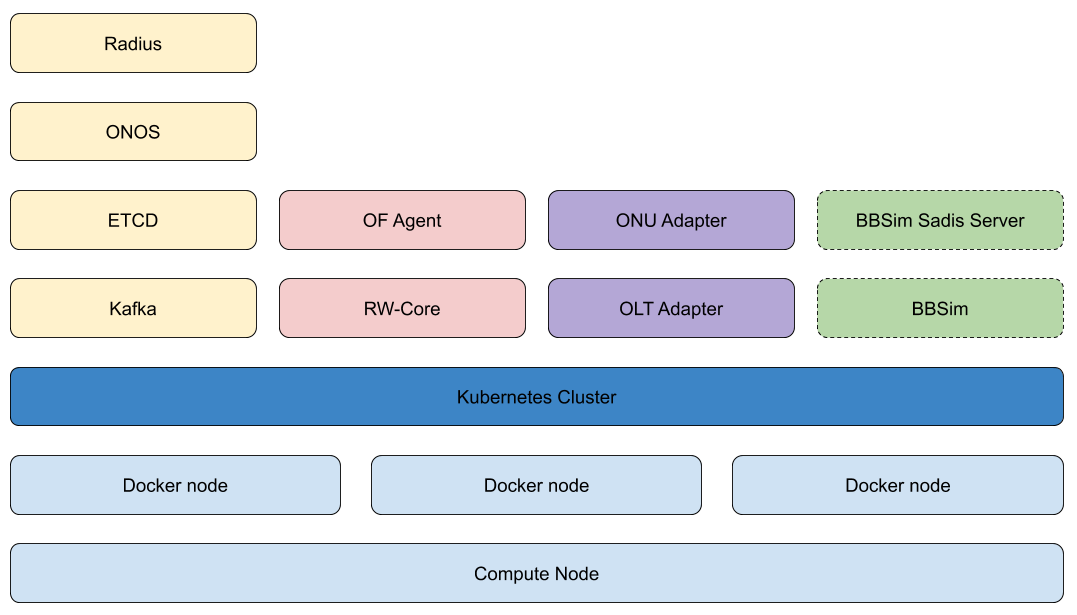
VOLTHA Kubernetes kind deployment
Note that is anyway possible to connect a physical OLT to a virtual cluster, as
long as the OLT is reachable from the kind host machine. If you need to control
your OLT “in-band” then it’s not advised to connect it to a virtual cluster.
Quickstart
Requires:
dockerandgoinstalled on your machinekind-voltha cloned on your machine
TYPE=minimal WITH_RADIUS=y CONFIG_SADIS=y WITH_BBSIM=y ./voltha up
For more information you can visit the kind-voltha page.
Developing changes on a virtual pod
We assume you already have downloaded the git repository you want to modify and your IDE is correctly set up.
In this tutorial we are going to use voltha-go as an example.
Make the required changes in the voltha-go repository (the process
is the same for all the VOLTHA repositories) to the code and build the
docker images and push them on your private dockerhub account:
$ DOCKER_REGISTRY="matteoscandolo/" DOCKER_TAG="dev" make docker-build
Then push them to your docker hub account:
$ DOCKER_REGISTRY="matteoscandolo/" DOCKER_TAG="dev" make docker-push
Deploy your changes on kind-voltha
Create a copy of the minimal-values.yaml file:
$ cp minimal-values.yaml dev-values.yaml
And edit that file so that it contains the appropriate values for the images you want to try, for example uncomment and change these two lines (mind the indentation):
images:
ro_core:
repository: matteoscandolo/voltha-ro-core
tag: dev
rw_core:
repository: matteoscandolo/voltha-rw-core
tag: dev
Then redeploy kind-voltha using that the edited value file:
$ DEPLOY_K8S=no ./voltha down && DEPLOY_K8S=no EXTRA_HELM_FLAGS="-f dev-values.yaml" ./voltha up